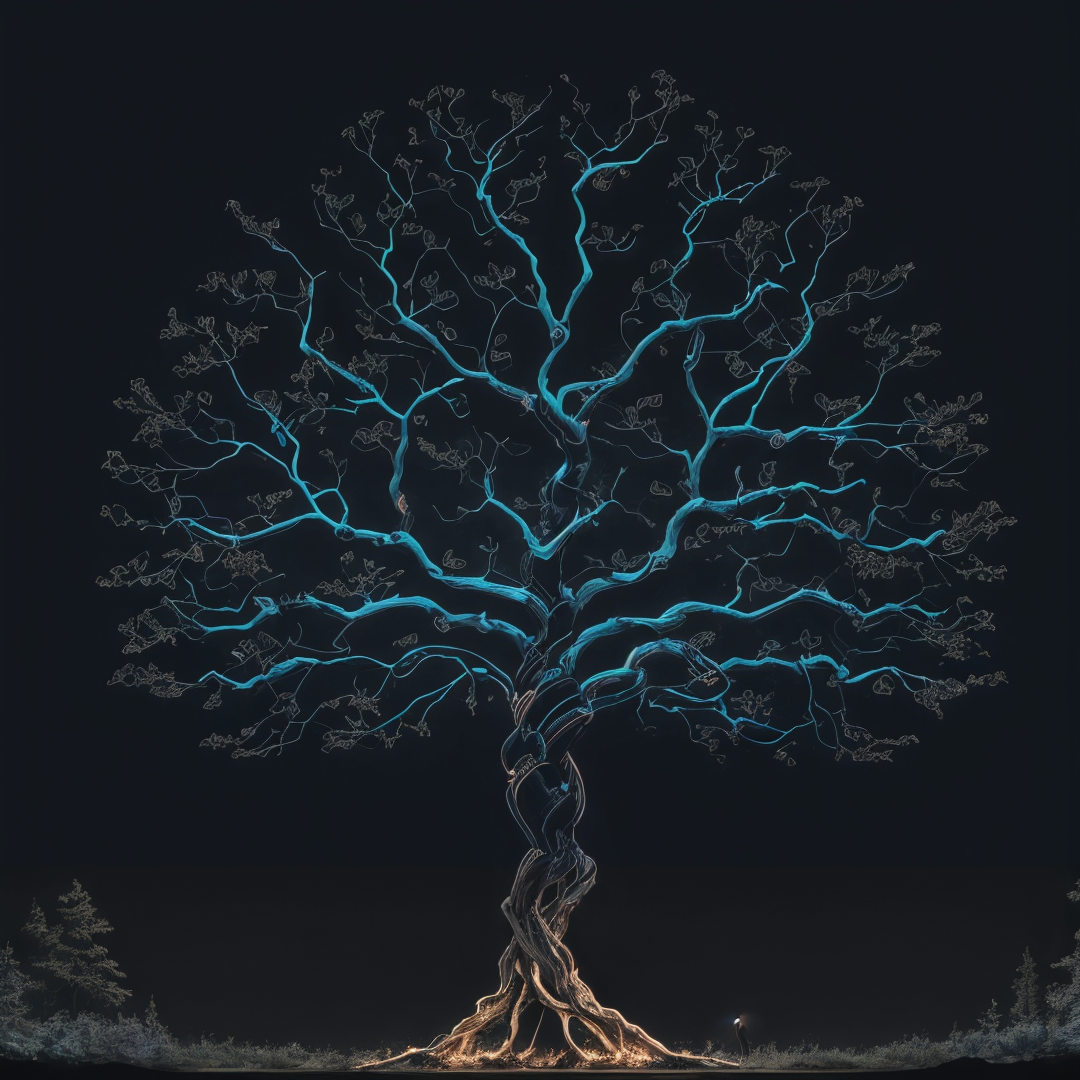
Version Control for Code and Art in Games
Managing game projects requires a reliable version control system (VCS) to keep track of changes, collaborate with team members, and ensure everything remains organized. While versioning code is relatively straightforward, versioning art assets brings unique challenges due to large file sizes and frequent iterations. This post explores why version control is critical, how to handle code and art projects, and presents best practices to improve your development workflow.
Why Version Control Systems (VCS) Matter
Version control systems help you:
- Track changes over time: Whether it’s code or art, you can roll back to previous versions if something breaks.
- Collaborate effectively: Teams can work on different features or assets simultaneously without overwriting work.
- Ensure stability: VCS enables you to tag specific versions (e.g., releases or milestones) for better organization.
Without a proper VCS, teams risk losing work, creating confusion, and mismanaging files—especially as game projects scale.
Versioning Code and Art: A Dual Strategy
1. Code Versioning
For Unity or other game engines, Git is the most popular choice. It handles text-based files like scripts efficiently and allows features like branching, merging, and tagging.
Example:
- Main Repository: Unity game project, scripts, prefabs, and final exported assets (optimized
.png,.fbx, etc.). - Use Git LFS (Large File Storage) to handle binary files when necessary.
2. Art Asset Versioning
Art assets, such as high-resolution textures, 3D models, and layered image files, pose challenges in standard version control tools like Git due to their large size. To manage art effectively:
- Keep Original Art Files Separate: Use a dedicated repository for raw art files (e.g.,
.psd,.kra,.blend). - Integrate Final Exports with Code: Store only the optimized/exported versions in your main Git repository alongside game code.
Best Tools for Art Asset Versioning
1. Git with Git LFS
- What It Does: Git LFS tracks large binary files by storing them outside the core Git repository. It avoids performance issues while keeping your repo clean.
- Ideal For: Small to medium projects where simplicity and Git workflows are sufficient.
Setup Example:
git lfs install
git lfs track "*.psd" "*.fbx" "*.png"
git add .gitattributes
git commit -m "Track large files with Git LFS"
2. Perforce Helix Core
- Why Use It: Perforce is widely used in the gaming industry for managing large files and complex workflows. It’s fast, reliable, and integrates seamlessly with tools like Unity and Unreal Engine.
- Ideal For: Medium to large projects with a high volume of assets.
3. Plastic SCM
- Why Use It: Plastic SCM offers excellent support for both code and large binary assets. Its intuitive UI supports artists’ workflows and integrates directly with Unity.
- Ideal For: Teams needing robust version control for both code and art.
4. Cloud Storage Alternatives
For very small teams or solo developers, cloud solutions like Google Drive or Dropbox can work for manual versioning. While not ideal for collaborative projects, they’re simple to set up and use.
Art and Code Workflow: Best Practices
1. Dual Repositories
- Game Project Repository: Store Unity files, scripts, and final optimized assets. If necessary use Git with LFS for binary files.
- Art Repository: Store original art project files (e.g.,
.psd,.blend,.kra) in a separate repository. Use a VCS optimized for large files like Perforce or Plastic SCM.
2. Align Versions Between Art and Code
To maintain consistency:
- Tag Versions: Use version tags like
v1.0.1_artfor art assets andv1.0.1_codefor code. - Git Commit Codes: When exporting optimized assets, include the commit code or version tag of the art repository to ensure traceability.
In my workflow, I often add the Git commit code to mark when a finalized beta art version was added. This ensures seamless synchronization between art updates and game code changes.
3. Optimize Exported Assets
Artists should ensure that the final assets committed to the game project are optimized for performance. This includes:
- Converting files to efficient formats (e.g.,
.pngfor textures,.fbxfor 3D models). - Ensuring exported assets respect the project’s file size limits.
4. Regular Syncing and Integration
- Artists finalize assets in their repository and export optimized versions to the game repository.
- Developers pull the latest assets and integrate them into the game engine.
By separating art projects and game code, teams improve performance, reduce repository size, and avoid accidental overwrites.
Conclusion
Effectively managing version control for both code and art assets is essential for any game development project. While Git remains the standard for code, tools like Perforce and Plastic SCM offer tailored solutions for versioning large art files.
A dual-repository approach allows artists and developers to collaborate seamlessly without impacting performance. Whether you’re a solo developer or part of a large team, adopting the right tools and workflows ensures your project remains organized, efficient, and scalable.
Use Git with LFS for small to medium projects, or consider Perforce and Plastic SCM for large-scale art asset management. Keep art and code in sync with clear versioning strategies to deliver polished, consistent results.